
Newsletter Subscribe
Enter your email address below and subscribe to our newsletter

The latest technology updates & more!
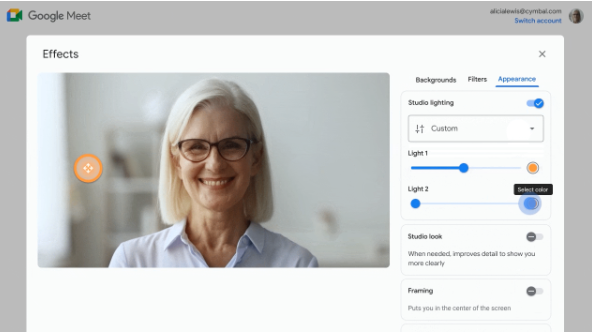
A portrait touch-up feature is coming to the Google meet update. It brings a couple of new settings to Google Meet to make you look better at the presentations.
Most people are unprepared for the meetings, as we rush to pick up our phones without any care for our appearance. Google is here to help, as they just released a new feature to give you a boost to your confidence when you appear in the meeting via Google meet.
Coming for Business Standard, Education plus and Google Workspace users, this new touch up features will also come along with new inclusion such as subtle touch-up and Smoothing settings.
As most of the work has shifted to a remote environment than being in the trappings of a traditional work climate. More people are attending meetings online than they ever have been.
The post pandemic world has bought plenty of companies to release video call related apps, some of them do pop up even in 2024. But Google Meets vows to stay ahead in the competition by giving users more options to make their presentation better.
While people who have used Google meet via phone have probably been aware of the option of portrait touch up, as the feature was dropped in October of 2023 on both iOS and Android devices. But now Google meet is letting out the feature on the web version.

This brand new feature for web variation of Google meet will allow you to choose between two settings one is called Subtle touch-up and the other one is known as Smoothening.
It will give the user options to make adjustments to lights, smoothing the complexion, lowering the under eye circles and also allows you to tinker with the puffiness of the face.
This setting allows the user to create a more polishing look, here you can make noticeable difference on your skin texture and lower the rate of morning shadows.
This update might feel out of the blue, but, according to Google it is one of the most requested feature from their active users, as google blog post revealed this fact by stating –
‘This update has been highly requested by our users and we hope that by providing the ability to lightly enhance their appearance they will feel more comfortable and confident with how they appear during video calls”’
It’s easy to do it, just follow the steps below-

Voila, now you can use the effects before joining the meeting. It’s that simple to activate.
The feature is rolling out today but it is only available to these following services –
If you are confused reading all the listings of services, google has an excellent help system that breaks down the differences between all these packages to help you pick the one that suits you the most
As always, for more on Tech, Subscribe to Tecxology