
Newsletter Subscribe
Enter your email address below and subscribe to our newsletter

The latest technology updates & more!
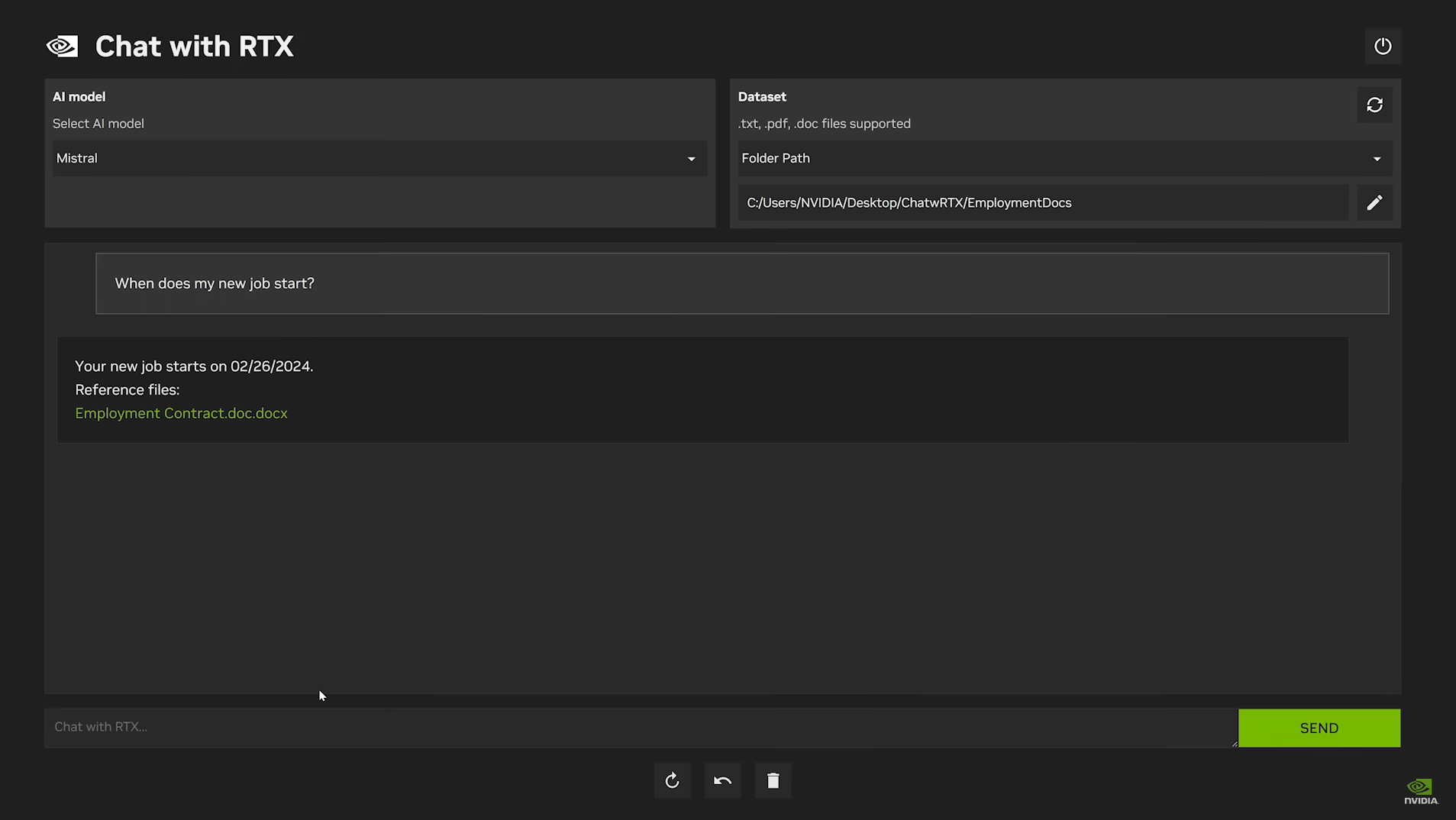
Nvidia enters the AI chatbot world by launching Chat with RTX, a brand-new AI chatbot that elevates the user interaction with the computer as long as your computer is equipped with the proper tool.
Nvidia makers of high-end graphics cards are also jumping into the AI world as they release their very own AI chatbot in the market. The newly launched Chat with RTX can now be accessed on all Windows PCs that have RTX graphic cards installed.
It’s nothing new, as Nvidia’s past accomplishments have used AI extensively in their products. One of the selling points behind RTX graphic cards was AI implementations in programming the DLSS function. If there is a company who used AI to make things better, Nvidia is one of those companies in the market, now it is setting eyes on AI interaction tools.
Here is what you need to know about this new AI chatbot by Nvidia.
Chat with RTX can be accessed from the Nvidia application, as it allows users to personalize the documents, text files, PDFs, and YouTube videos. The AI chatbot can help the user to eliminate some of the simple problems without having to connect to the internet.
The demo is available to help the Windows user to use GPU acceleration and Nvidia’s retrieval-augmented generation technology to easily scan all the local files in the system without having to do anything manually.
Once everything is scanned, the Chat with RTX will be ready to answer any of your questions. All the while keeping the content of the answer relevant to the topic without making the user go to the internet to look for them.
Once all the files in your local computer are scanned, you can fire away any question and the AI chatbot here will find the answer from the files it has gained access to.
Let’s assume, you bought a laptop last year but can’t seem to recall the exact price you paid for it. Here you can ask Chat with RTX a question about ‘How much did my old laptop cost?’. If you had a receipt for the laptop purchase somewhere stored in your computer.
The AI bot will scan the local files to get you the answer right away. Everything here is done quickly without making the user go through any complications. Nvidia described Chat with RTX by saying –
Quickly, easily connect local files on a PC as a dataset to an open-source large language model like Mistral or Llama 2.
(Source: Nvidia)
Here is the list of files chat with RTX can handle –
The tool here can easily index all the contents of the files to craft a database. The AI then uses the database to give the user the proper information at any given time. It can even summarize a long winded-text into a few sentences or words.
Even if the transcript document has thousands of words, the AI will successfully summarize the theme of the transcript or the story of it into a few sentences. How? It all comes down to the indexed information the tool makes upon gaining access to the main file.
Chat with RTX supports RTX graphics card 30 or 40 series. If you have RTX 2060, you will have to upgrade your card to gain access to the chatbot. Now you can download Chat with RTX demo app free as long as your computer is equipped with RTX 30/40 GPU.
The minimum hardware requirements set at Windows 10 or 11, at least 8 Gigs of VRAM with RTX 30 to 40 series cards.
Many do have some safety concerns over these AI based apps that require storage access, once the tool gains the access to every file in your computer, people have the right to worry about their privacy being violated. Here chat with RTX will stay off the sensitive user data, as the tool will not send any sensitive information of the user files to the clouds.
The data here will remain in the computer, and will not be sent to the clouds. While some errors do exist with the tool such as lack of context in answers. But these problems can be cleaned off in the future. Nvidia is also sponsoring a dev contest to create more windows apps and Plug-ins that use RTX-accelerated generative AI tools.
Like every AI chatbot that exists in the world, Chat with RTX does come with a lot of limitations, we will see Nvidia refining some of the errors to make it a bit better in the market.
For more on the world of Tech, Subscribe to Tecxology