
Newsletter Subscribe
Enter your email address below and subscribe to our newsletter

The latest technology updates & more!
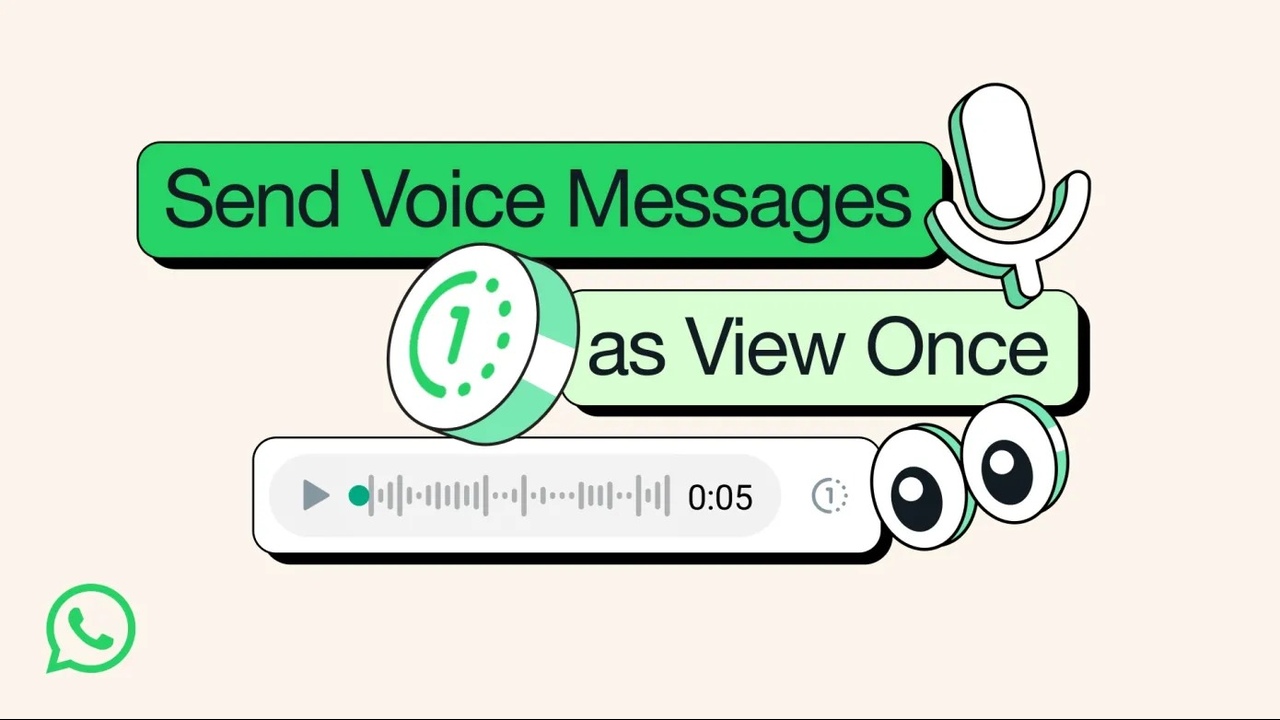
WhatsApp, the popular social media platform, announced that you’ll begin allowing users sent voice messages to disappear after their recipient hears them. Messages are protected with end-to-end encryption by default, as are the “View Once” photos and videos, says WhatsApp authorities.
“View Once” feature has already been a feature for photos and videos since 2021, now It’s expanding to cover audio messages for the privacy of the users. Starting soon, WhatsApp users will get the ability to set voice messages to automatically disappear after the recipient has listened to them. As per the technology to evolve, messaging platforms are constantly innovating to meet the preferences of users. The introduction of disappearing voice messages on WhatsApp reflects the platform’s dedication to staying at the forefront of communication technology while prioritizing user privacy.
1n 2019, Meta CEO Mark Zuckerberg says, WhatsApp follows a series of privacy-focused changes to Meta’s social platforms. WhatsApp has assured to the users that disappearing the voice messages feature is designed with security. The messages will be end-to-end encrypted, ensuring that only the intended recipient can access and listen to them. This aligns with WhatsApp’s commitment to providing a secure and private messaging experience for its vast user experience.
As technology progression continues to evolve, messaging platforms are constantly innovating to meet the changing needs and preferences of users. The introduction of disappearing voice messages on WhatsApp reflects the platform’s dedication to staying at the forefront of communication technology while prioritizing user privacy. However, the company has made good on some encryption promises, having added encryption to WhatsApp chat backups in 2021 and now, finally, the rollout of end-to-end encryption in Messenger. WhatsApp’s new feature View Once for voice messages feature is rolling out globally over in the coming days, the company says. That means you may not see the option immediately in your application.
WhatsApp has reaffirmed its commitment to user satisfaction by placing new features to individual needs. The popular messaging platform is set to roll out the old version and designed new to enhance the overall user experience. WhatsApp aims to prioritize privacy, security, and usability for the users. This user-centric approach gives, refining existing features and introducing new tools to cater to the evolving expectations of its millions of users.