
Newsletter Subscribe
Enter your email address below and subscribe to our newsletter

The latest technology updates & more!
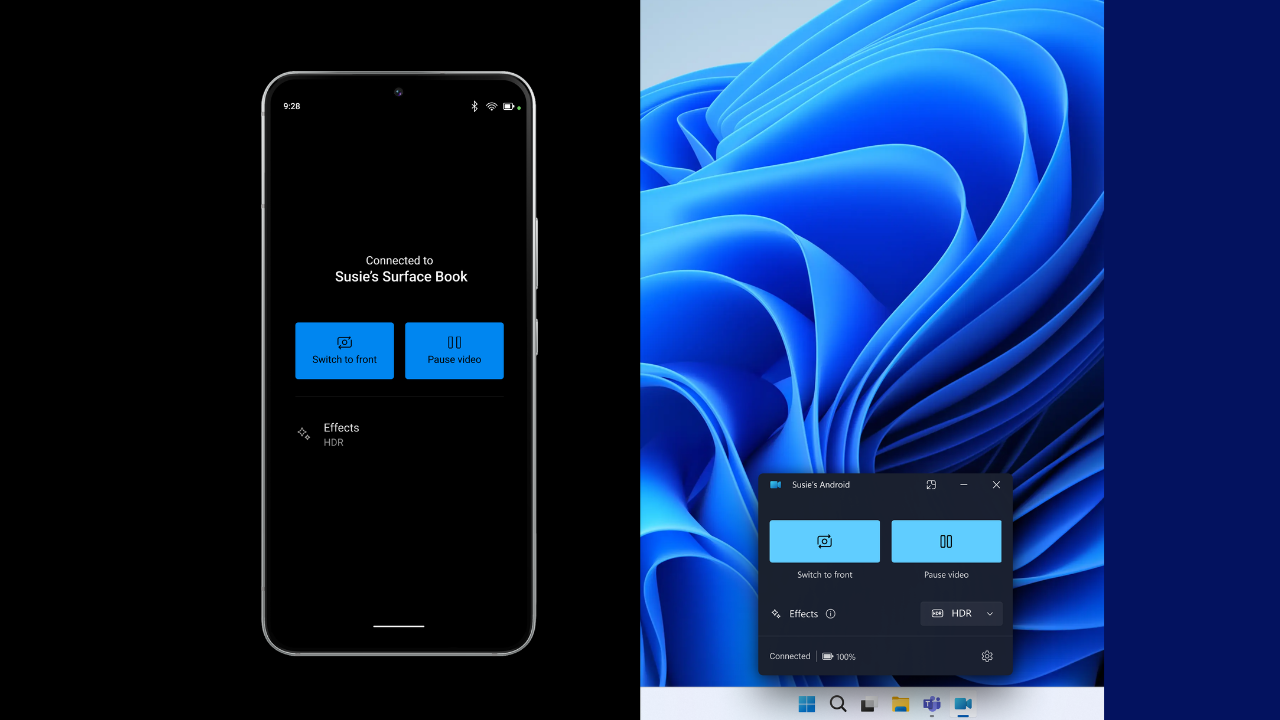
Microsoft is adding a fantastic addon to the windows, as now it can turn your phone’s camera into a functional webcam for your PC. You heard it right, upon activating the new windows update, you will be easily able to use your android phone or camera on your Windows 11 PC on any video application of your desire.
The entire connection between your PC and phone will take place wirelessly. Which puts the additional USB wires to rest from tangling into other wires on your desk.
Ability to use a mobile device’s camera as a webcam on your Windows 11 PC begins rolling out to #WindowsInsiders https://t.co/yOaO8G0apN ^BLB
— Windows Insider Program (@windowsinsider) February 29, 2024
Wireless connectivity makes the entire process hassle-free for the newcomers, as anyone here will enjoy high quality video of your device camera on your PC.
Windows is also rolling out some cool features such as the Ability to switch between the front or back camera, the ability to pause during a stream, and let you enjoy all the perks of your mobile camera right on your PC seamlessly.
While the feature does make things easier for many people but it does come with a minimum requirement, first you would need a phone with an android version set to 9.0 or over. And you will also need to update your Link to Windows phone app to 1.24012 version or greater.
Once you have them up ready to go on your phone, then you can seamlessly connect your android phone to your PC right away.
The process here is not that complicated, here are the steps on how to activate a phone’s camera on your PC.
Once you allow this feature, A cross device experience host update will start to download. This update is crucial for the entire experience to work on your PC. After the update is finished downloading, then you can enjoy the phone’s camera on your PC.
The ability to connect your phone’s camera to your PC is a welcome addition to desktop computers, where people always had to spend extra cash on the webcam. And it is a fresh change in many laptops equipped with poor in-built cameras. Now instead of buying a new one, you can just rely on your phone’s camera.
To know more about the world of Tech, always Subscribe to Tecxology