
Newsletter Subscribe
Enter your email address below and subscribe to our newsletter

The latest technology updates & more!
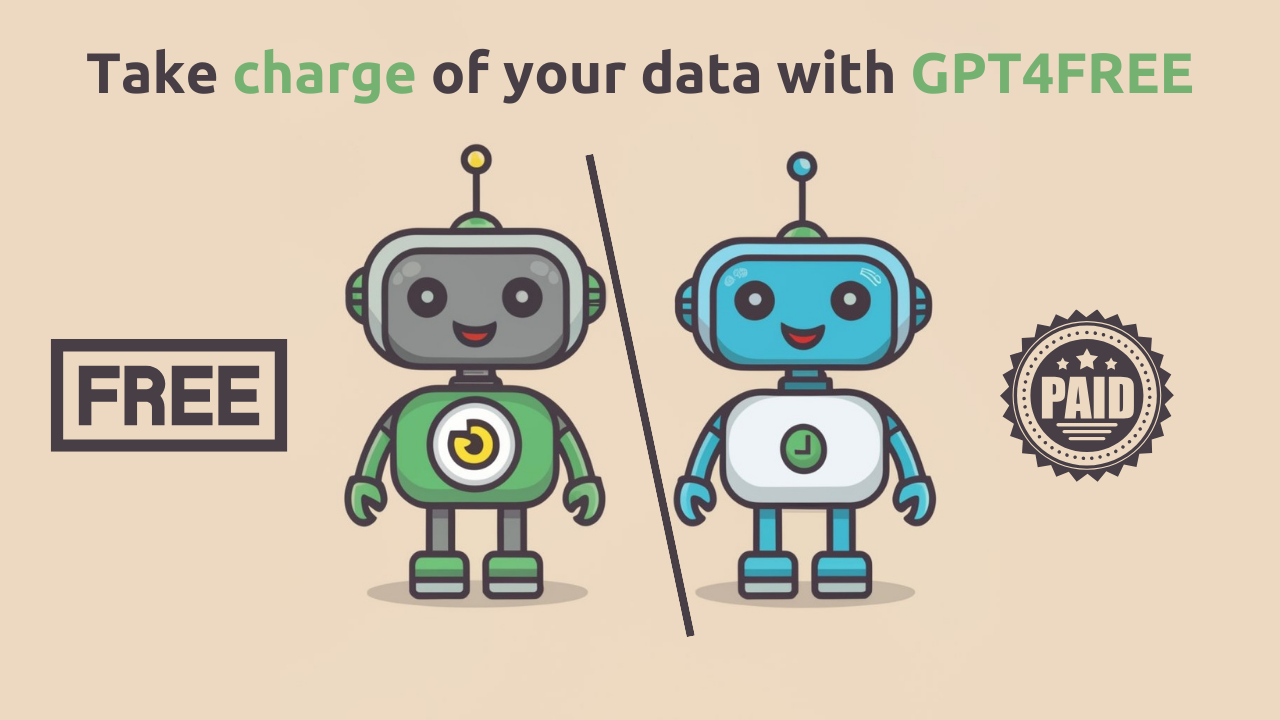
Table of Contents
GPT4Free represents a free solution for creating chatbots, harnessing the capabilities of OpenAI’s sophisticated GPT-3.5 & 4 language model. This innovation stems from the efforts of a GitHub user who has adeptly harnessed the prowess of OpenAI’s GPT-3.5 & GPT-4 language model, renowned for its ability to generate responses that closely resemble human language.
The individual behind this initiative, identified by the GitHub username “Tekky,” has ingeniously developed a chatbot named GPT4Free utilizing OpenAI’s GPT-3.5 & GPT-4. The operational framework of GPT4Free involves leveraging API URLs sourced from platforms such as You.com, an AI-powered search engine employing OpenAI’s GPT-3.5 & GPT-4 model. Notably, the repository for GPT4Free encompasses scripts designed to extract information from various sites, including but not limited to Quora, Forefront, and TheB.
A distinctive aspect of GPT4Free is its utilization of language models from websites that remit fees to OpenAI. Consequently, these websites incur API charges despite users not physically visiting their platforms. This practice induces a potential diminution in ad revenue, a primary income stream for many of these websites. Furthermore, the security vulnerabilities inherent in certain sites may render their APIs susceptible to exploitation.
Conscientious of these concerns, the developer of GPT4Free is actively addressing them. Proactive measures have been taken, including the removal of scripts reliant on APIs from websites that advised such action. The creator of GPT4Free has also initiated contact with all relevant websites, urging them to fortify the security of their APIs. However, as of now, none of the websites have implemented the recommended safeguards.
In a demonstration of cooperation, the developer of GPT4Free has explicitly stated a willingness to delete any scripts employing APIs from sites, should the respective owners express such a preference. This underscores a commitment to ethical development and collaboration within the digital ecosystem.
Also Read: Add Me To Search, Add Yourself to Google Search & Google’s People Card
GPT4Free is available for download at no cost from the GitHub platform and can be effortlessly deployed on a Windows Subsystem for Linux (WSL2) personal computer within a matter of minutes. To initiate the installation process for GPT4Free, one needs to replicate the GitHub repository, employ pip for the installation of the requisite libraries, and execute a Python script.

One can deploy “GPT4free” through various methodologies, and a comprehensive examination of these approaches follows.
Installing GPT4Free is a straightforward process that can be accomplished with a few simple steps. Let us look into the details of how to undertake this installation.
Before you begin installing GPT4Free, make sure that Python 3.6 or a later version is installed on your system. You may check whether Python is installed by opening the terminal window and running this command:
python –versionIf Python is installed, the version number will appear in the terminal window upon execution. If it isn’t already installed, you should download and set up the latest version of Python, which you may get from python.org.
To set up gpt4free, two installation methods are available: using pip or by duplicating the repository.
For the pip installation, execute the following command:
pip install -U g4fAlternatively, if you prefer to clone the repository, execute the following commands:
git clone https://github.com/xtekky/gpt4free.gitcd gpt4freeThese steps will enable the installation of gpt4free through either method, providing users with accessibility options based on their preferences.
It is advisable to establish a Python virtual environment as a precautionary measure to mitigate potential conflicts that may arise between distinct projects.
python3 -m venv venvTo initiate the virtual environment, follow the instructions based on your operating system:
.\venv\Scripts\activatesource venv/bin/activateTo accomplish this, employ the use of the pip tool with the following command:
pip install -r requirements.txtTo initiate the utilization of gpt4free within your project, commence by establishing a ‘test.py’ file in the project’s root folder. The following exemplifies the procedure:
import g4f
# Enable logging
g4f.debug.logging = True
# Disable automatic version checking
g4f.check_version = False
# Check version
print(g4f.version)
# Supported args
print(g4f.Provider.Ails.params)
# Automatic selection of provider Streamed completion
response = g4f.ChatCompletion.create(
model="gpt-3.5-turbo",
messages=[{"role": "user", "content": "Hello"}],
stream=True,
)
for message in response:
print(message, flush=True, end='')
# Normal response
response = g4f.ChatCompletion.create(
model=g4f.models.gpt_4,
messages=[{"role": "user", "content": "Hello"}],
)
# Alternative model setting
print(response)This script allows you to interact with GPT-4-free in a controlled manner, offering options for debugging, version verification, and the selection of providers. Follow the outlined steps within your test.py file to seamlessly integrate GPT-4 into your project.
Also Read: How to debloat Windows 11 From Junk Apps (Best Method)
Presented below is a detailed procedural guide outlining the installation and utilization of gpt4free with API.
Before proceeding with the installation of “gpt4free,” it is important to confirm that Python 3.6 or a later version is present in your system. You can perform this verification by executing the following command in a terminal window:
python --versionUpon execution, the terminal will display the version number if Python is already installed. If, however, the version is not displayed, it is recommended to obtain and install the most recent version of Python from the official website, python.org. This ensures compatibility and a smooth installation process for “gpt4free.”
To incorporate GPT4Free into your system, there are two methods available: utilizing the pip package manager or cloning the associated repository.
For pip installation, execute the following command:
pip install -U g4fAlternatively, if you prefer cloning the repository, execute the subsequent commands:
git clone https://github.com/xtekky/gpt4free.gitcd gpt4freeIt is advisable to set up a Python virtual environment in order to avoid potential conflicts between different projects.
python3 -m venv venvActivate the virtual environment based on your operating system:
.\venv\Scripts\activatesource venv/bin/activateThis practice ensures a segregated environment for your Python project, enhancing organizational integrity and minimizing potential complications arising from project-specific dependencies.
This can be achieved by executing the following command using pip:
pip install -r requirements.txtThe GPT4FREE API can be initiated by creating an app.py file in the root folder with the following content:
from g4f.api import run_api
run_api()Subsequently, run the app.py file using the command:
python app.pyAlternatively, the API can also be launched using the following command:
python -m g4f.api.runExecuting this command will initiate the GPT4FREE API on your local computer.
Also Read: Characteristics of IoT (Internet of Things)
If Docker is already installed on your system, effortlessly initialize and execute the project without the need for manual installation of dependencies. If Docker is not yet installed, procure the most recent versions of Docker and Docker Compose by visiting the following links:
git clone https://github.com/xtekky/gpt4free.git
cd gpt4free
docker-compose build
docker-compose upFollowing this, your server will be operational at http://localhost:1337. You can engage with the API or conduct tests in the customary manner. Notably, modifications made to local files will be mirrored in the Docker container due to the volume mapping specified in the docker-compose.yml file. However, should you introduce or eliminate dependencies, it becomes imperative to reconstruct the Docker image through the command docker-compose build.
Execute the following command to stop and remove containers:
docker-compose downIn summary, GPT4Free offers a cost-free and user-friendly avenue for developing chatbots through the utilization of OpenAI’s GPT-3.5 & 4 language model. Nevertheless, the application of this tool prompts considerations regarding the ethical and responsible deployment of the language model, as well as potential repercussions for businesses dependent on the associated APIs. While the GPT4Free developer is actively working to mitigate these concerns, it remains imperative to employ the chatbot judiciously and with ethical considerations in mind. For those interested in crafting a chatbot using OpenAI’s language model, alternative approaches are available, ensuring that companies relying on the APIs are duly compensated for their utilization.