
Newsletter Subscribe
Enter your email address below and subscribe to our newsletter

The latest technology updates & more!
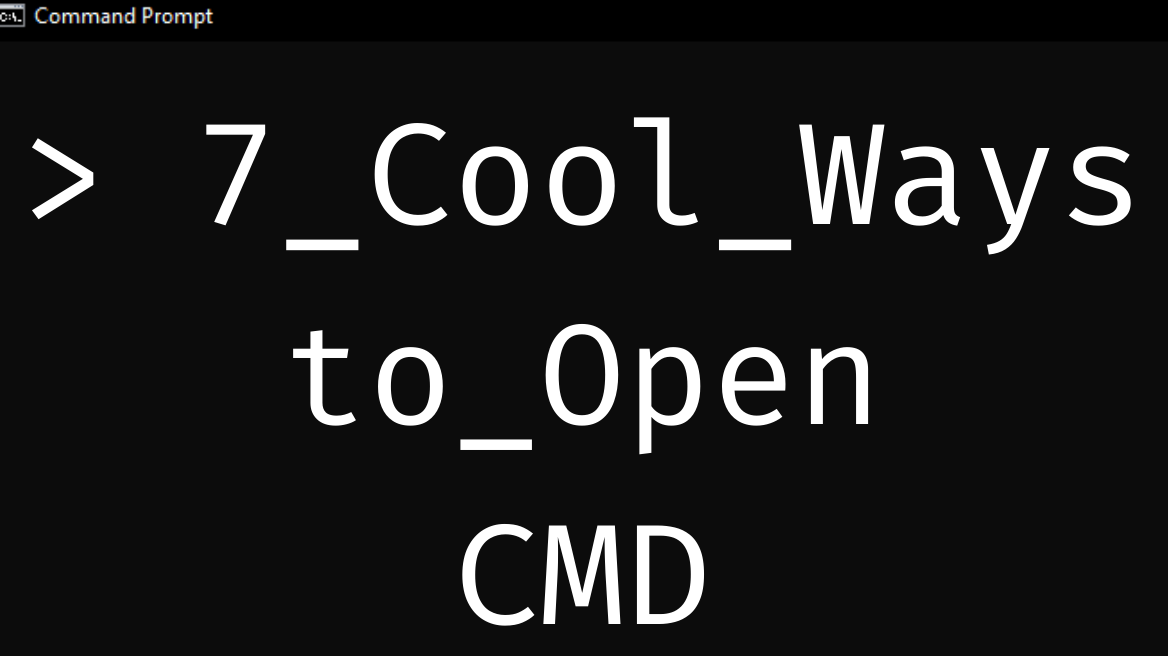
The Command prompt of windows is the most used feature by most Computer Nerds and Greeks.
There are actually 7 different ways to open “CMD” in Windows machines that I know. I use the Run method often anyway. Comment below if I am missing any methods.
Great enough of the intro now it’s time to see the different ways.
So let’s get started …
Table of Contents
I have listed the most common ways of using it in order, not because I use it. Here are the ways…
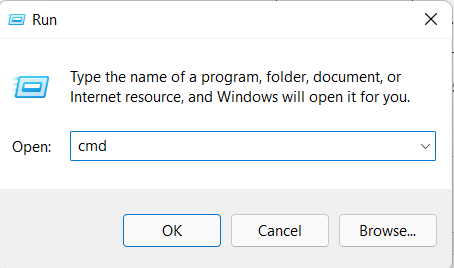
This is another easy method that most expert uses, just press the Windows key + X key to open the windows x menu and select windows command prompt (Admin) or Windows Terminal (Admin).
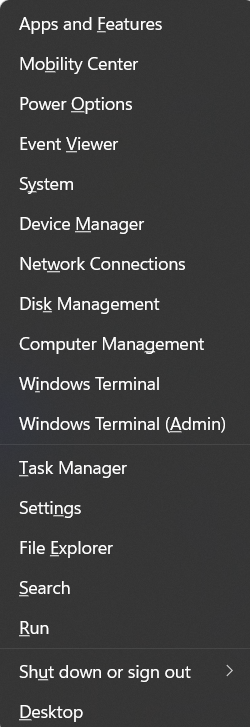
Click on the Cortana search icon and type “cmd”. Now the command prompt will come in the search result. Select it to use it.
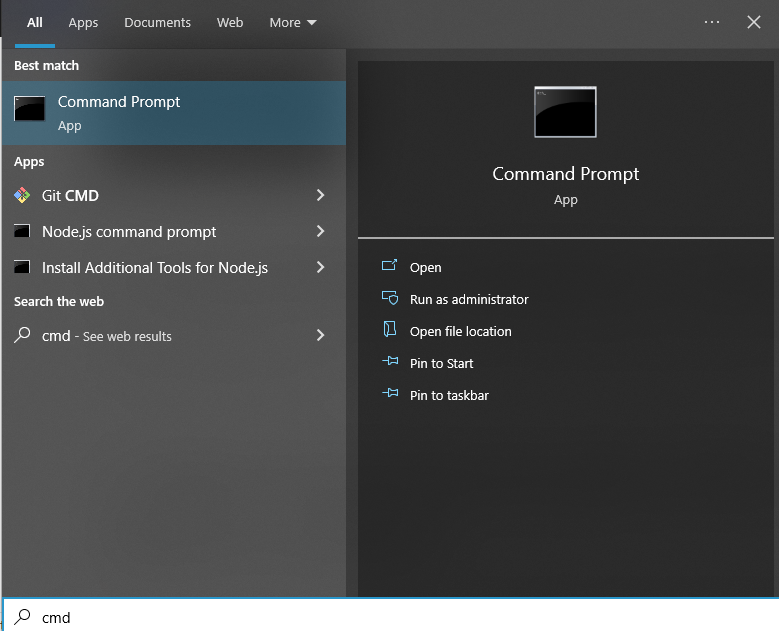
This feature is not available in older windows, to my knowledge. This feature I think is a feature derived from Linux lately.
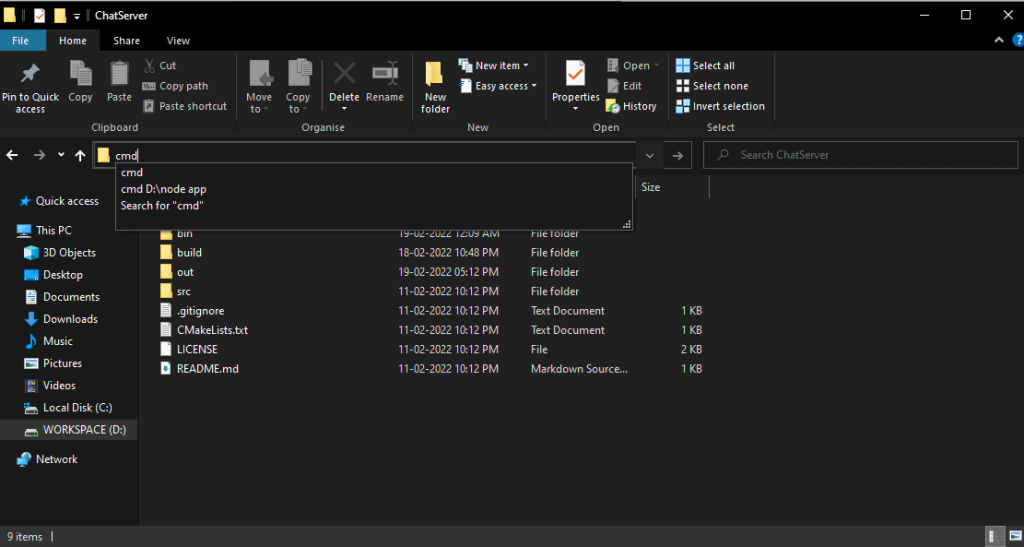
Click on File>> Open Command Prompt and choose how you want to open the command prompt. You can open it in Admin mode or normal mode. You get more privileges if you open as Admin than in the normal user mode.
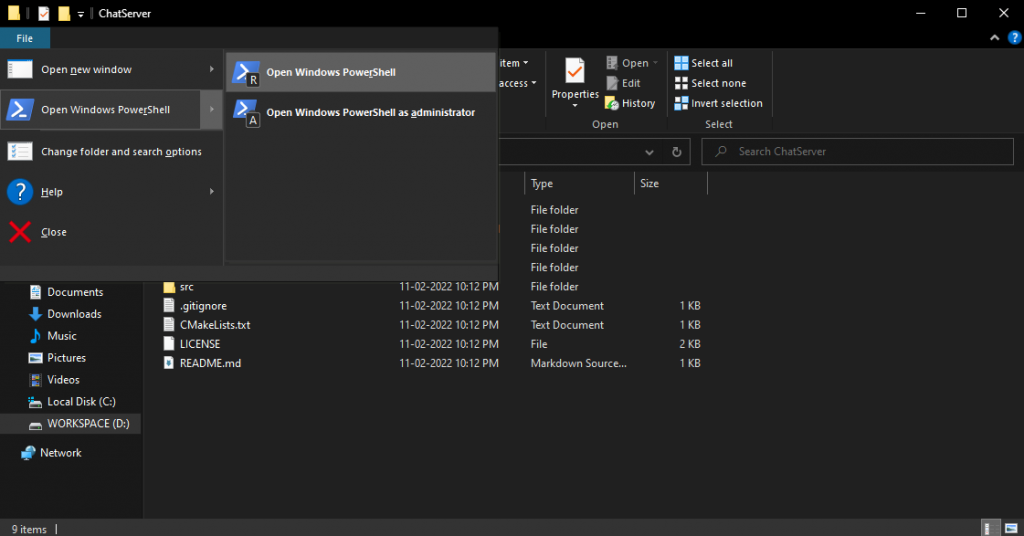
Click on the Windows button on your screen and scroll through the app list, and you will get a Command Prompt from there.
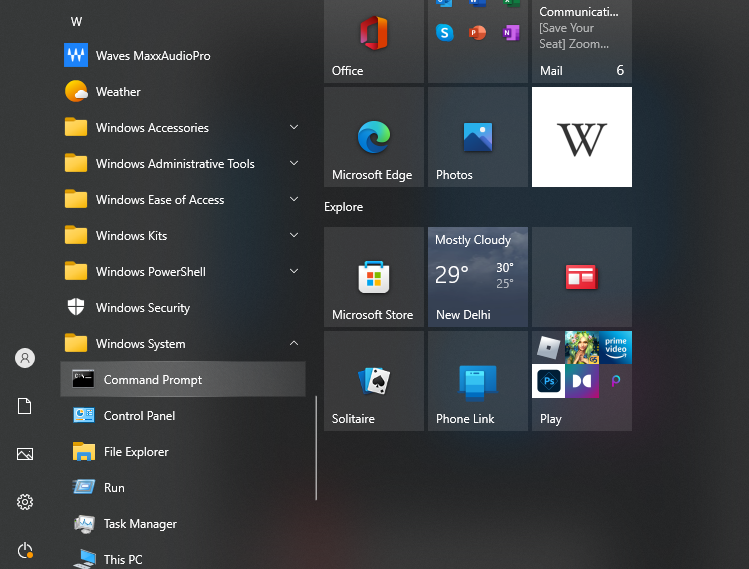
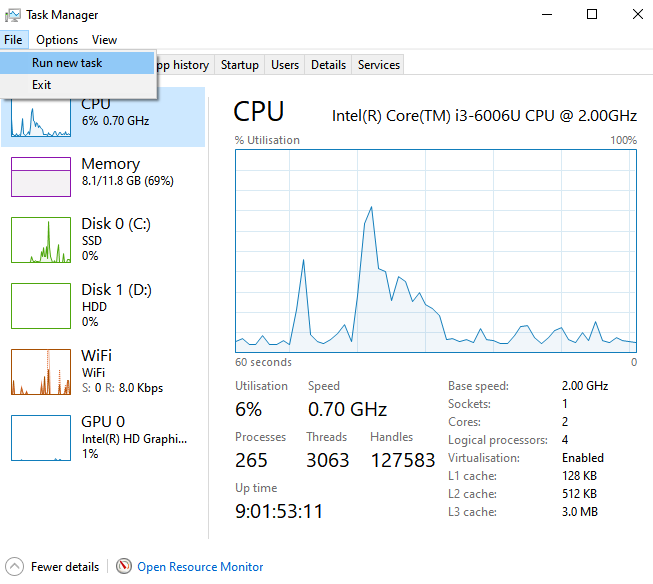
So in general, there are 7 cool ways that most of them are used to open command prompts. It’s good to know if you are a professional, as knowing them and using them will improve your productivity.